Written by: Jason Schroeder, Vice President of Legal Technology
Who likes to spend more money than needed on eDiscovery projects? If you do, you can stop reading now because early case assessment (ECA) is all about saving money. If you want to spend more money than needed, I know there are many vendors who would love to talk to you right now.

Anyone who has been involved with an eDiscovery review project will know that the most expensive aspect is the review itself. Paying an hourly rate for an attorney to review thousands of electronic items can easily outstrip any costs associated with preparing the data set. The best way to keep costs down is to review less and you can best accomplish this goal by utilizing ECA methods. ECA is described in a number of different ways but mainly it’s a way to get insight into data stores prior to full processing and review. This insight is gained by ingesting the data, then running any number of filters to provide preliminary reports. These filters can then be refined as many times as needed to get to the optimal result, which is the smallest data size required to be reviewed.
Sound pretty great? So how do you get there? Vendors can offer many different methods to assist you. I’m going to quickly run through some standard offerings and then touch on a few of the many custom ones Avalon offers. This list is by no means exhaustive and simply a way to get you acquainted with a few of the offerings and the terminology. Also, when I speak of removing files, they are simply set aside and not deleted from your set. You can always go back and change methodologies/workflow at any stage of the project.
System Files:
Many times your data is collected from local drives of custodians. Harvesting an entire local computer drive will get you copies of all the computer/non-custodial files on that machine. Except for very special cases, you probably don’t need to spend money processing and reviewing those underlying computer files. Vendors can remove these underlying computer generated files by running the data against the NIST list. This De-Nisting workflow utilizes a list of the industry agreed upon computer files (published by the National Institute of Standards and Technology) to remove those that match from the review set. De-Nisting is a very conservative approach to removing computer files and many times underlying system files will remain. Here at Avalon, we can generate a file extension/kind report which can group and remove addition file types, including system files. Our experienced technicians and Project Managers can also assist you in making decisions to remove any files that most likely contain no relevant information.
De-Duplicating:
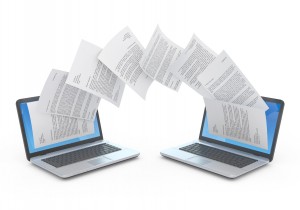
No one wants to read the same thing twice and you can prevent that by de-duplicating. All electronic files have an electronic fingerprint that you can use to pull away duplicates within your source set. Standard de-duplicating can be applied globally (across all data in your set) or custodial (only within one custodian). Standard global or custodial de-dupe is used in the majority of data sets. Avalon can take this one step further by offering priority-global de-duplicating or custom de-duplicating. Priority global allows you to choose the most important custodian and his/her information is looked at first and kept during a global de-dupe. Custom de-dupe allows you to generate a custom fingerprint from only the metadata fields you chose as opposed to the industry standard. An entire paper could be written on the cost/benefit of the various methods so it’s best to talk to your vendor about the underlying facts of your case. Different data sets may benefit and/or require different de-duping methodologies.
Keyword and Date Filtering:
After system files are removed and your set has been de-duped, most clients will then apply date and keyword filters. These are the “go-to” methods to search and they can be the most powerful. It’s important to note, however, that date filtering will only be as good as the metadata that was collected (incorrect dates will produce incorrect results), and keywords are mostly an exact science applied to an inexact medium (especially true for email). Custodians can converse for days on a topic without explicitly mentioning it, so the context of a message may be just as important as the keywords used. Also, depending on the organization, they may also use code/nicknames for projects and may use specific jargon. So, for keywords the best practice will be to interview your clients to get a sense of any commonly used terms prior to drafting your terms. You will also want the ability to review your hit results in order to fine tune your keywords prior to processing and review.
Custom ECA:
Besides the standard ECA methods, some vendors will have access to certain custom offerings. We here at Avalon offer custom solutions including domain searching in order to remove or include all email from certain domains (especially helpful in eliminating spam or excluding potentially privileged communication from law firms), network diagrams (which will allow you to see what custodians are communicating with whom), intersection graphics (to see where your search terms are intersecting within your data set), and custom graphical reports (date plots, event maps), as well as many others.
Conclusion:
This article has just scratched the surface on the various ECA offerings available to you. While vendor offerings vary according to their software packages, another important factor to consider is the vendor’s personnel. In the world of ECA, how you do something is just as important as what you do. A vendor with experience staff that is able to talk to you about your case and suggest the optimal workflow can be your best bet in navigating your various ECA options.
If you liked this blog you might also be interested in reading: What You Need to Know About Predictive Coding
Download our free whitepaper to explore cost recovery opportunities through managed services.


