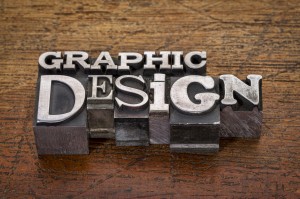
Everyone nowadays wants to do everything themselves. Do-it-yourself (DIY) has been the trend for quite some time. Consumers are realizing they no longer have to buy something off the shelf or hire someone to do the job. With Google and Pinterest, there’s not much you can’t do yourself with the right tools and materials.
More and more we are seeing the same happen with graphic design. Consumers are designing invitations, flyers, posters, etc. themselves because they can save a few bucks doing so. Not saying that some people can’t do a great job designing these compositions, but I am sure we can all agree that the outcome from a professional designer compared to a ‘do-it-yourself-er’ is much different.
In effort to help those who like to DIY, below are some tips and guidelines to help improve your design skills. Graphic designers can be pretty expensive, but their work is high quality because they were taught these design tips and strategies. So whether you are just a begginner in graphic design or a DIY-er, we hope these help you with your next design project!
Software – Without graphic design software, you won’t get very far. Some of the well-known software programs such as InDesign, Photoshop, and Illustrator will cost you a pretty penny. But if you are going to be designing on a regular basis, you may want to bite the bullet and make the investment. If you are going to be designing compositions here and there, take a look at this list of free graphic design software programs.
Brainstorm Ideas – Before you start aimlessly designing something, brainstorm a few ideas, either yourself or in a group. Make sure that you have an idea of what you want to be the main focus and what information needs to conveyed. Also think about the overall theme of the composition and what elements should be incorporated. This will give you a good starting point.
Draw Sketches – After you have brainstormed some ideas, draw them out on a piece of paper. You don’t need to be an artist and the sketch does not need to be perfect, it’s a sketch, a rough overview of what you’re envisioning. Drawing sketches of the composition and how it will layout will make the actually designing run much smoother. Draw a few sketches of a different options to give yourself a little variety. Sharing with others to make sure it’s conveying what it should is a great idea.
Grid – In graphic design, a grid is a two dimensional structure made up of a series of intersecting straight or curved guide lines used to organize content. The grid serves as framework for a designer to organize graphic elements in a rational, easy to absorb manner. A grid can be used to arrange graphic elements in relation to a page, in relation to other graphic elements on the page, or relation to other parts of the same graphic element or shape. Read this article Using Layout Grids Effectively for help with using grids.
Typography – It’s important to understand typography terminology. You many think you know what the words type, font, font family, point, baseline, actually mean, but I am sure there is something you confused with another or did not fully understand. This article Basic Type Terms can help with that. Limiting your typefaces is also key. Using a lot of fonts makes your design harder to read and it’s even more difficult to find a ton of fonts that look good together.
Typography Emotions – If you think that a feeling cannot be provoked by a typeface, you’re wrong. Depending on the mood of your content, your typeface should reflect that. If you are designing a wedding invitation, you want the typeface to be elegant, perhaps sophisticated versus a child’s third birthday party invitation that should be fun and bubbly. Check out this article Evoke Emotion Through Typography.

Color – It is important to know the difference in color models. A few are used for printing, and a few for web/monitor viewing. If you are designing a composition to be printed, typically you are using the CMYK color model. If you are designing a composition to be shown on your website, you would use the RGB color model. To better understand the color models and their importance read out blog Color Matching: Screen vs. Paper.
Spacing – Be sure that the spacing of your words and the other graphic elements on the composition is even. Certain sections should not be overcrowded while others have a ton of white space. Letter spacing is important as well, and is simply put as is the space in between letters, also referred to as ‘kerning’. Letters should not be too close together or too far apart to where the word is illegible.
Alignment – It is important to have clean, straight lines for your type and design elements to create order and organization. Nothing should look like it was just randomly placed on the page. Poor alignments make your design disorganized and hard to read. Arranging of elements in a way that matches how people naturally scan and read a page will result in a better looking design and a more effective piece. Learn more about alignment in the article Basic Alignment Principles in Graphic Design.

Hierarchy – Visual hierarchy influences the order in which the reader perceives what they see. Objects with the highest contrast are recognized first by the human mind. Visual hierarchy should be used on what’s most important in your composition and what you want to be read first.
Balance – Balance is the placement of elements in a graphic design. Everything in your composition has a visual weight to it. Having balance doesn’t mean you can’t have a focal point, but you should be considering how you distribute the other elements in your design to try and maintain a visual balance. There are three types of balance in graphic design – Symmetrical, asymmetrical, and radial. Learn more about balance types in this balance blog.
Contrast – Contrast is important to define different sections, highlight important sections or words. Without contrast the reader does not know where to look first, or what’s important. If you have your big offer in the same color, typeface, and font size as the rest of the content, the readers’ eyes will not be drawn to it, nothing is setting it apart. Contrast is what allows you to make something stand out and it should be used in every composition.
Repetition – Depending on what you are designing, repetition can play a big role. If you are putting together a program book, or a folded brochure, you want to carry the same or similar elements throughout the design. This repetition of carrying elements throughout brings a clear sense of unity, consistency, and cohesiveness making it easier to follow.
White Space – Don’t be afraid to leave sections of negative white space. Not every inch of your composition needs to be filled with type, graphics, or pictures. A cluttered composition will make it difficult to read, resulting in the reader missing what’s important. White space helps define the areas of positive space and what should be focused on.
If you liked this blog you might also be interested in reading: HELP! What Font Do I Choose?
Learn how Avalon’s secure print and mail services allow you to focus on the bigger picture.


